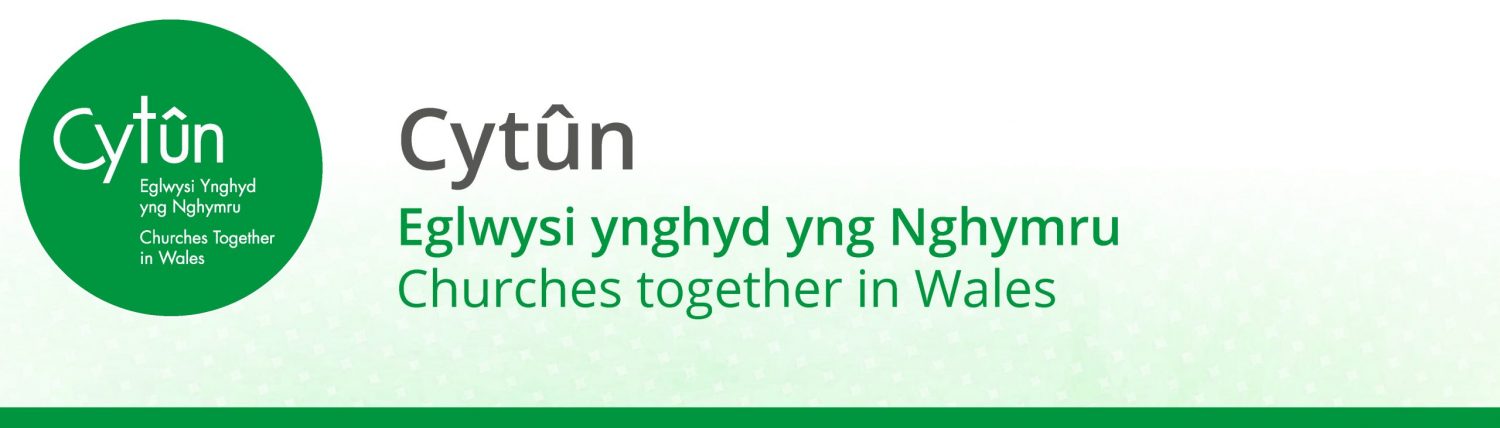This page is collecting resources to help churches engage in a non-partisan manner with the UK General Election on 4 July 2024. They an be read online or downloaded.
You can find links to other resources prepared by Christian churches and organisations, and coalitions of which they are part, here.
Resources available on this page are:
- GENERAL ELECTION ISSUES BRIEFING 2024, including suggested questions for candidates: Produced by the Joint Public Issues Team of the Baptist Union of Great Britain, the Methodist Church, and the United Reformed Church (PDF) (SCROLL DOWN)
- HOSTING A HUSTINGS: Ideas and advice for churches on holding a question time meeting or hustings for the General Election (scroll down)
IMPORTANT: VOTER ID REQUIRED AT UK GENERAL ELECTION 2024

The UK General Election on 4 July 2024 will be the first General Election at which voters will need to bring photo ID to the polling station to cast their votes. The Electoral Commission has details on its website of the forms of ID which are acceptable, and how voters who do not possess it can apply for a Voter Authority Certificate.
Some member churches have prepared publicity material for churches around the change.
Photo ID is not required to vote by post, details of which can be found on the Electoral Commission website.
Pic: Electoral Commission
GENERAL ELECTION ISSUES BRIEFING 2024
including suggested questions for candidates
If you are organising a hustings or another kind of meeting with candidates and involving local churches, please REGISTER your meeting as soon as you can on the Churches Elections website at https://churcheselection.org.uk/eventsys_register.php
HOSTING A HUSTINGS
Ideas and advice for churches on holding a question time meeting or hustings for the General Election
Updated June 2024
Watch our webinar about holding a general election hustings
A UK General Election will be held on Thursday 4 July 2024.
During the period before a General Election, churches and community organisations often organise election meetings (sometimes known as hustings) where members of the public can listen to and ask questions of the candidates who are standing for election. They do this as a public service, to support the democratic process, to facilitate public debate and as a contribution to the common good. This opportunity for respectful discussion in a neutral space is often appreciated by candidates as well
as voters.
This guidance is intended to help churches organise safe and successful events which comply with the law. It has been produced by the Joint Public Issues Team of the Baptist, Methodist and United Reformed Churches, in collaboration with the ecumenical bodies and Churches listed below.
The guidance is in four sections:
2. Different formats of election meetings
3. The rules around holding a hustings event







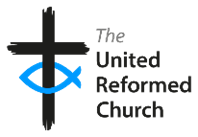





1. Getting started
Form a planning group
Are there other churches, faith or community groups with whom you can work in partnership?
Forming a small group of people who will be able to plan and make decisions together is vital. You might already have a group from a previous election that could work together again. If you are trying something for the first time, are there other churches, faith or community groups that you can ask to work with?
Once you have your team, this guidance will help you get things moving quickly.
Identify your constituency
Constituency boundaries have changed for this General Election, so you may find you are not in the constituency you expect! You can input your postcode to find out how boundaries have changed, and what your new parliamentary constituency will be, at jpit.uk/constituency
Hustings and candidate meetings do not have to be with candidates from only one constituency.
When should we hold the meeting?
It is a good idea to hold your election meeting at least a week before polling day, if possible. Any time between now and the election is possible, but the best time is probably a fortnight or so before election day.
The date will depend on the availability of candidates and a suitable hall, room or church.
Experience shows that candidates often respond positively to invitations to meetings held on Sunday evenings.
Holding your election meeting at least a week before polling day will also allow those with postal or proxy votes to attend the meeting before they vote.
Who should chair the event?
Identify a respected and impartial person from the community to chair the meeting. This could be a church figure, a community leader, or someone else who is comfortable speaking in public and keeping order. They should not belong to or be on record as supporting a political party. It is also important that they are able to conduct the meeting firmly, ensuring that a whole range of views are heard.
They will need to be well-briefed as to how the meeting will run, so a face-to-face meeting with them before the event is important. It might be useful to give them a copy of this guidance and other relevant material.
2. Different formats of election meetings
Your local planning group should decide the timetable and format for the meeting. Here are five ideas:
- Speed hustings
- Traditional hustings
- Online version of traditional hustings
- A ‘people’s politics’ election meeting
- Offline hustings
Speed hustings
Based on a ‘speed dating’ format, this type of hustings enables a dialogue to take place between candidates and the audience.
The audience is distributed around the hall at tables, or in small groups, or in separate rooms.
After a welcome and introduction, individual candidates separately spend time at each table in turn, allowing the conversation to flow, without candidates being able to directly address one another. They can make a short introductory statement, and then respond to questions from the group, before moving on to the next group after a set amount of time.
The candidates could be invited to sum up with a short statement to the whole room at the end of the evening.
Traditional hustings
These meetings take a ‘question time’ format, where candidates are invited to respond to questions from the floor.
You might want to consider the following structure:
- Chair welcomes people and briefly introduces the candidates, by name and party
- Each candidate is invited to make a short statement (a couple of minutes at most)
- Questions from the floor on political issues, with each candidate given a similar amount of time to respond
- A final few sentences from each candidate.
Bearing in mind that you may have six or more candidates, you will need to ensure that statements and answers are kept strictly to time. You will probably want to have someone with a stopwatch at the back of the room who can hold up a card when the speaker’s time is nearly up (e.g. 30 seconds to go) and again when time is up. Some people use a bell to call time on each answer – or even an airhorn!
It is always a good idea to have someone lined up to ask the first question – people may be slow in starting, but they will soon warm up.
These meetings are run by – but not for – the churches. People from all sections of the community should be encouraged to attend and to participate.
Decide how you want to handle questions – should questions be submitted to the chairperson to ensure that a range of topics is covered, or are you happy simply to take questions from the floor? Whatever you decide, this should be made very clear to the audience at the start of the meeting (and paper provided if you want questions in writing). For paper-free question submissions, you could invite people to use their smart phone and a service like Slido (see slido.com) or to post to a Facebook group page.
You may also want to remind people that this is a UK Parliament election and encourage them to focus on issues within the Westminster Parliament’s powers (for example, questions about the NHS or education in Scotland are issues for the Scottish Parliament, and in Wales for the Senedd, and in Northern Ireland for the Assembly).
Also decide whether you will allow supplementary questions to be asked: remember that even if each of six candidates is given just two minutes to answer, each question will take twelve minutes.
The chair could take three questions at a time. Questioners may also need to be kept in check by the chair – people have come to hear the candidate, not them!
Online version of traditional hustings
This follows the same format as a traditional hustings, but is held online on a video conferencing platform. This may allow more people to be involved, and be especially appropriate in a large constituency or if there are any concerns about public safety.
It is important early on to make some initial decisions about the format and the platform through which the event will be held. Potential online platforms include: Zoom, Meetings, Google Meet, Go To Meeting, and Microsoft Teams among others. There are different costs involved for each, and free options are also possible. This kind of event will need at least one ‘technical host’ who is familiar with the platform chosen, as well as a chair. The technical host has control over muting participants and should be ready to exercise that power if necessary.
There are various possible approaches to an online event, and you should consider what is most feasible and appropriate for your own context. Two suggestions are made below, but a hybrid event, or a completely alternative format, might work better for you.
- A live, all-online meeting: This is perhaps the simplest option and can be conducted in much the same manner as a traditional in-person hustings would be, with a chair and the candidates ‘pinned’ or so they remain in the focus of the audience’s screen, like a panel. Questions can be submitted by the audience through the chat function, Q&A features, Sli.do, or, if the chair is comfortable, through spoken contributions (the would-be questioner should raise a virtual hand to indicate this).
- Livestreaming an in-person panel: The candidates and the chair are present at a location together in person (e.g. in a church building) and the audience joins online. As with the first option, questions from the audience can be submitted through the chat function. Candidates may be more comfortable with this format, and the conversation may be more fluid as candidates are able to address each other in person.
Whatever format is used, give consideration to the following questions:
Numbers: How many people will attend? Does the online platform that you are using have a limit on the number of participants allowed in a given meeting?
Subscriptions and time limits: Do you need a subscription or membership for your chosen online platform? For example, on Zoom, the host will require a paid account to run a meeting longer than 40 minutes, so consider if there is a paid church or community account you can use or purchase. If moving online allows you to collaborate across a bigger area, it may be possible to pool resources for a more professional or effective event.
Streaming: With some added complexity, it is possible to stream online meetings to platforms such as Facebook and YouTube. This way, you could solely include the panel on your video conferencing call, and everyone else watches via these other platforms, and submits a question via the live comments on the platform, which is monitored by a moderator and reported back to the chair.
Facilities: If considering a hybrid approach, do you have a building set up with filming or live-streaming facilities and a reliable internet connection?
Registration: How widely do you want your event to be shared? You may wish to create a registration page for your event, to allow people to register to receive the meeting details. This will allow greater security, as you can control the sharing of your meeting password. Registration pages can be made on Eventbrite or other websites can provide registration pages easily.
Hosting: Appointing someone to act as a technical host is essential. This person can manage the attendees, monitor a chat function, respond to any IT issues and keep on top of questions or comments. This allows the chair to focus on managing the conversation and engaging with the candidates.
Time-keeping: Creating a schedule that the host and coordinator are aware of will help to ensure your event has pace, and that all candidates are given equal time to speak. Make sure that candidates are aware how long the meeting will be, and outline this for the attendees at the beginning. If you plan to take audience questions, make sure you outline how these will be submitted – through the chat feature, etc. – and when they will be addressed.
Online etiquette: Though many of us are now entirely acclimatised to online meeting etiquette, it is worth agreeing ahead of time a set of house rules to share with attendees at the beginning of a meeting. This could include remaining muted, and what would be appropriate messages to send via the chat function.
Accessibility: Some online platforms have captioning functions that can be used to improve the accessibility of meetings. If you choose to share recordings of your meeting, or produce a pre-recorded resource, consider subtitling it to ensure it can be used by as many members of your community as possible.
Translation: You may also want to consider translating the husting into an additional language that is used by the intended audience or panel members. In Wales, it is good practice to consider simultaneous spoken translation (available on Zoom and some other platforms). The translator should be competent and politically neutral. Unless a suitably qualified volunteer is available, this should be budgeted for. Translation will enable those candidates who wish to speak in Welsh to do so and still be immediately understood by everyone. Equally, the chair needs to be able to field questions in both Welsh and English.
Security: Depending on the circulation of your meeting’s details, you may have security issues with unexpected attendees or inappropriate messages. Ensuring you have a technical host who can respond quickly by removing people or posts if necessary will help to manage this. Alongside house rules, you may wish to agree an ‘action plan’ on how they will manage a security breach, to minimise disruption. A ‘waiting room’ setup means that each person can be vetted by a technical host before entering the main video conferencing area.
Recording and permission: You may choose to record your meeting and upload it for sharing with people who were not able to attend. If you are intending to share recordings of any meetings, ensure you make this made clear to participants, and allow people to turn off their camera and microphone if they are not comfortable being recorded.
A ‘people’s politics’ election meeting
Whereas a conventional hustings places the emphasis on hearing from politicians and parties, a ‘people’s politics’ event begins by hearing from those whose voices are not often heard within the political discourse, before asking candidates to respond.
The event would take the following format:
- Identify individuals or representatives from groups who are often marginalised within society: this might be someone from a homeless shelter or users of a food bank, groups with learning disabilities, young carers, asylum seekers, or any others that might be applicable to your local context who are willing to share their stories (up to three people is ideal).
- At the event have the chair introduce the format, the candidates and those who have been invited to share their story.
- The first person shares their three-minute story then poses a question that they would like the candidates to answer.
- Each of the candidates in turn responds to what they have heard and attempts to answer the question. This should be a three-way conversation between the chair, the person sharing their story and the candidate. It is not a dialogue between the candidates.
- Once all the candidates have done this, the chair will thank them and thank the person who has shared their story, before inviting the next person to share their story.
- Once all the stories have been heard, and responses from candidates given, the chair has the option to ask all the speakers to come to the front of the stage and take questions from the audience (time permitting).
Much of the success of this event relies on facilitating individuals to share their stories. For some of those individuals, this may be an intimidating process: ideally you should spend time with them in advance ensuring that they are comfortable with the format and what is expected of them. Some may wish to have their story written down. For others speaking for three minutes may be difficult and in these instances an interview approach between the chair and the story teller may be advisable.
Knowing what question to ask the candidates may also be difficult for those sharing their story. If this is the case, you may need to help them think about the question in advance. The question does not need to be complicated and often simple questions such as “If elected, what would you do to address this issue?” can be very powerful.
The second significant part of the process involves facilitating the discussion between the candidates and the story teller. In this instance, it is important that the chair ensures that both individuals are allowed a fair contribution and that they do so in a measured and constructive way. This should be explained to participants in advance of the event.
Offline hustings
This style of hustings does not require candidates and audiences to meet in the same physical location at the same time. Candidates are contacted with a range of questions by email, and this allows them to respond, in their own time, but with a pre-arranged deadline. This may be beneficial in situations where there is a large number of candidates, or in rural locations. Candidates could be asked to respond in writing, with the responses published on a website or in a community magazine. Alternatively, candidates could be invited to video themselves, with the videos then uploaded to a website, or shown at a special event.
To organise this kind of hustings:
- Approach parties for contact details of who would be responding to the hustings questions
- Invite suggestions for questions from church and community members, which are collated, filtered and sent to all of the candidates
- Give a deadline for responses, after which some follow-up may be required
- Publish the responses.
3. The rules around holding a hustings event
Hustings are legitimate activities for churches, but need to be held in compliance with charitable and electoral law.
Churches are charities and so are regulated by the Charity Commission in England and Wales, the Office of the Scottish Charity Regulator (OSCR) in Scotland, and the Charity Commission for Northern Ireland.
During election periods campaigning activities are also covered by the Electoral Commission. Hustings are legitimate activities for churches during this period. The Electoral Commission’s guidance on holding hustings is here: www.electoralcommission.org.uk/are-you-holding-a-hustings
A hustings should not tip over into campaigning, so it will be useful to have a look at the guidance on campaigning to help you to keep on the correct side of this distinction.
Electoral Commission guidance on what constitutes election campaigning can be found here: https://www.electoralcommission.org.uk/non-party-campaigner-code-practice
Guidance for charities on political activity and campaigning can be found here:
- England and Wales: www.gov.uk/guidance/political-activity-and-campaigning-by-charities
- Scotland: www.oscr.org.uk/guidance-and-forms/managing-a-charity-guidance/campaigning-on-political-issues-faqs/
- Northern Ireland: www.charitycommissionni.org.uk/charity-essentials/charities-and-politics/
Do we have to invite all the candidates?
No – but if you don’t, you must have an objective, impartial reason for not including all of them. The simplest approach is to invite all the relevant candidates in the area or all political parties campaigning in the election and allow all those attending an equal opportunity to participate.
However, this may not always be practical. For example, there may be so many candidates or parties standing that a meeting would be hard to manage. If you decide not to invite all candidates, there are some good practice recommendations you should follow to ensure your hustings is genuinely not promoting particular candidates or parties more than others.
These include:
- Being able to give impartial reasons why you have not invited particular candidates or parties. You should be prepared to explain your reasons to candidates or parties you haven’t invited. Impartial reasons may include:
- Local prominence of some parties or candidates over others.
- The number of elected representatives at the local or national level.
- Recent election results in the area.
- Resources and other practicalities constraining the number of invitees.
- Security concerns.
- Making sure that candidates or parties you invite represent a reasonable variety of views, from different parts of the political spectrum
- Allowing each candidate or party representative attending a fair chance to answer questions and, where appropriate, a reasonable opportunity to respond to points made against them by other candidates or party representative
- Informing the audience at the meeting of candidates or parties standing who haven’t been invited.
If you do not invite all the candidates, the Electoral Commission recommends that you should refer to those candidates and explain why they were not invited, and be careful if candidates who are present criticise those who are not. You should also ensure that all parts of the political and policy spectrum are represented by those who are present. See www.electoralcommission.org.uk/are-you-holding-a-hustings/non-selective-hustings-good-practice-recommendations
If you don’t want to invite a candidate because the church or others involved in sponsoring the hustings don’t agree with their policies, this is not an impartial reason. Whilst this may be legitimate in some circumstances under charity law, it has consequences for churches under election law, as spending on such hustings may count as election expenditure. In this situation, the amount spent on the event needs to be divided by the number of candidates and if it is over £50 then candidates need to be notified to include it in their returns to the Electoral Commission. You should consult the Electoral Commission’s guidelines on organising a Selective Hustings (www.electoralcommission.org.uk/are-you-holding-a-hustings/selective-hustings) as this will be subject to regulation. You may be required to register with them and ensure that the candidates that you do invite declare your support for them. For these reasons, it is recommended that you invite all candidates unless there is an impartial reason for you not doing so.
4. Practical planning
Inviting candidates
You should contact the candidates for your constituency as soon as possible.
You will find information on nominated candidates at https://www.whocanivotefor.co.uk
The deadline for nominating candidates to stand for election is nineteen working days before the poll, Friday 7 June. After this point, the returning officer for your constituency will publish a list of candidates.
You can make contact with candidates through the political parties locally or nationally, social media or candidates’ websites. You should ask for mobile numbers and the name and details of the candidate’s election agent so you can keep in touch in the run up to the event.
Contact details for the main political parties
Conservative Party 020 7222 9000 conservatives.com
Green Party (England & Wales) 020 3691 9400 greenparty.org.uk
Labour Party 0345 092 2299 labour.org.uk
Liberal Democrats 020 7022 0988 libdems.org.uk
Reform Party 0800 414 8525 reformparty.uk
Scottish Green Party 07906 276 270 greens.scot
Scottish National Party 0800 633 5432 snp.org
Plaid Cymru 029 2047 2272 partyof.wales
Alliance Party 028 9032 4274 alliance.org
Democratic Unionist Party 028 9047 1155 mydup.com
SDLP 028 9024 7700 sdlp.ie
Sinn Féin 028 9080 8404 sinnfein.ie
Ulster Unionist Party 028 9047 4630 uup.org
What if a candidate doesn’t respond, declines, boycotts or fails to turn up?
For organisers, this can be very irritating, but if you anticipate how you will handle the situation before it arises you will be better prepared. In the first instance, try to find a date which all your invited candidates can make – and try to be flexible if things go awry!
Non-response – you might need to follow up on your invitation if you haven’t heard back, especially for main national parties. Keep chasing and try to get an email address and telephone number for the candidate and their election agent so you can keep in touch.
Declines – if a candidate has declined to attend (due to another commitment, for example) you don’t have to worry about whether your event is impartial, since it is the invitation which counts. If it is a candidate of one of the main national parties, think about whether you would be happy to have a different party spokesperson take part. You may wish to make a statement at the start of the event, explaining why the candidate is not able to make it.
Boycotts – some parties have a policy of not sharing a platform with other parties, as it is felt this confers a degree of legitimacy on them. If you find that because party X is standing, candidates from Y and Z will not turn up, what should your planning group do? Be prepared to consider holding a different event or not holding an event if it will not be of benefit to the community.
No-shows – clearly this would be disappointing for the planning group and the audience, but also for a candidate who has forgotten! Elections can be very busy times, so minimise the unexpected by keeping in touch with candidates, share phone numbers and confirm all the arrangements a couple of days before the event.
Publicising the meeting
Try to get publicity for the meeting out to as many people and in as many ways as possible – and at the earliest opportunity. Nothing irritates candidates more than spending an evening with a very small audience at hustings when they could have been out canvassing.
Contact all the churches in the local area, asking them advertise the hustings via all their channels of communication, which may include posters, notice sheets, e-newsletters and social media. If possible, get a member of each congregation to take responsibility for publicising it within their own church.
Make a list of public places where details of the meeting could be advertised, e.g. public libraries, doctors’ surgeries, post office, community centres, shop windows, church members’ windows.
You could also ask local media to advertise the event. A simple document (stating What, When, Where, Who and Why) can be sent to local newspapers and radio stations, but don’t forget to notify the candidates first.
If you are advertising the hustings on social media and/or live posting from it, you could use a hashtag to link the posts together. For example, if the hustings is being organised by churches in Dundee, the hashtag could be #DundeeChurchHustings
Registering the event
You can register your hustings with Churches Together in Britain and Ireland, who will be keeping a database which people can search to find local election events. You can register your hustings and access the database at www.churcheselection.org.uk
Preparing for the day
Think in advance about how you will host the event. How will you welcome the chairperson and the candidates? Do you want to ask them to arrive early and offer some refreshments? This could be a chance for them to relax and be put at ease before going before in front of the public. Do you want to ask the chairperson to thank the candidates for being willing to participate in the process and to answer people’s questions? Do you want to have someone else offer a vote of thanks to the chairperson at the end of the event?
Send a friendly reminder to candidates a couple of days before the event – it will be a busy time for them.
Sound: It is important to have an effective public address (PA) system – check this in advance, and then ensure someone who understands its operation is responsible for it on the night. A roving microphone (and someone to run around with it) will make it much easier to take questions or comments from the audience. You should ensure that an induction loop or other solution is provided for those who require hearing support.
Livestreaming: Live streaming can make your hustings accessible to a wider audience and in some cases the broadcast can also be viewed after the event has finished. Facebook and YouTube offer popular ways to stream events and allow for live viewers to interact and send their own questions. A mobile device (phone/tablet) and a decent internet connection could be all you need technologically – in this case keep the device close to the front of the room with clear sightlines and sound. You will also need a moderator in the room, who can put questions posted on the feed to the candidates at appropriate moments and remove any unhelpful comments that remote viewers might be tempted to add!
Stewarding: Hopefully, many people who aren’t ‘regulars’ to your church services will be coming to your hustings event. Can you assemble a team to welcome them? Will you provide refreshments? Do you need any help with signs and notices outside the building, or with parking? Do you need people who can help with issues of accessibility or setting up chairs and tables? Try to get volunteers from a range of churches.
Translation: In Wales, Welsh is an official language and it is increasingly expected that simultaneous translation be provided from Welsh into English, so that candidates and participants may speak in Welsh and be understood by all. There are many professional translators available to offer this service. See www.cyfieithwyr.cymru/en/
In all parts of the UK, it is worth asking whether your community include people who use languages other than English such as British Sign Language, Irish or Scottish Gaelic? If relevant to your local community, could you run the hustings with translation in a language such as Urdu, Spanish or Polish? In an online hustings conducted via Zoom, and on other similar platforms, translation is easy to arrange, but you need to ensure that translation is enabled prior to the meeting. If you are not familiar with this, arrange a run-through a few days previously with the translator and a couple of people who can act as audience and candidate to make sure everything is working.
At the end of the event
Thank everyone for taking part, including candidates, audience, and the hosting team.
It would be good to remind people about the new requirement for people to take photo ID when voting, and provide information on how they can apply for ID if they don’t have some already.
Is there anything we need to do afterwards?
Please let us know how you got on! We’d love to know where your event was held, who attended, what questions were asked and especially if you tried a new kind of format for engagement. Please send us any pictures too.
We also want to know if this guidance was useful, if there was anything you needed to know that was missing or if our advice wasn’t so useful… We’ll use your suggestions to help prepare for the next election, whenever that may be!
Please send your feedback to enquiries@jpit.uk or write to:
The Joint Public Issues Team, 25 Tavistock Place, London WC1H 9SF.
CHECKLIST
- Form planning group and decide on your event format
- Research your constituency and who the candidates are
- Set date, time and venue
- Invite candidates and chase up responses
- Ask someone to chair the meeting
- Publicise event
- Organise stewards and hospitality
Please get in touch with any questions or feedback.
For the latest updates and further election resources, visit: